FOR NON-TECH PROFESSIONALS
You've Tried Building with AI Tools - Here's Why You Got Stuck (And How to Fix It)
You've got half-finished projects you're afraid to touch. You don't need more tools. You need someone who's been exactly where you are to show you what works.
Join 0+ other non-tech professionals
Includes 30-Day Money-Back Guarantee
I've spent 18 months and a lot of money on n8n, Make and courses, but I still couldn't ship my app. This blueprint finally helped me do it. It's hands-down the best decision I've made.
Hugh Reardon
I've Been There
Does This Sound Familiar?
You've tried Lovable, Claude Code, and Cursor thinking every time "this is finally it" (but hitting the same wall)
You've rebuilt the same thing three times because you weren't sure if the first version was "done right"
You're scared to click "deploy" because you have no idea if this thing will crash immediately
You've watched 47 tutorials and now you're MORE confused because everyone says something else
Here's What's Actually Happening
The tools work. You're just missing the process. You don't need to become a developer. You need someone to show you how this actually works.
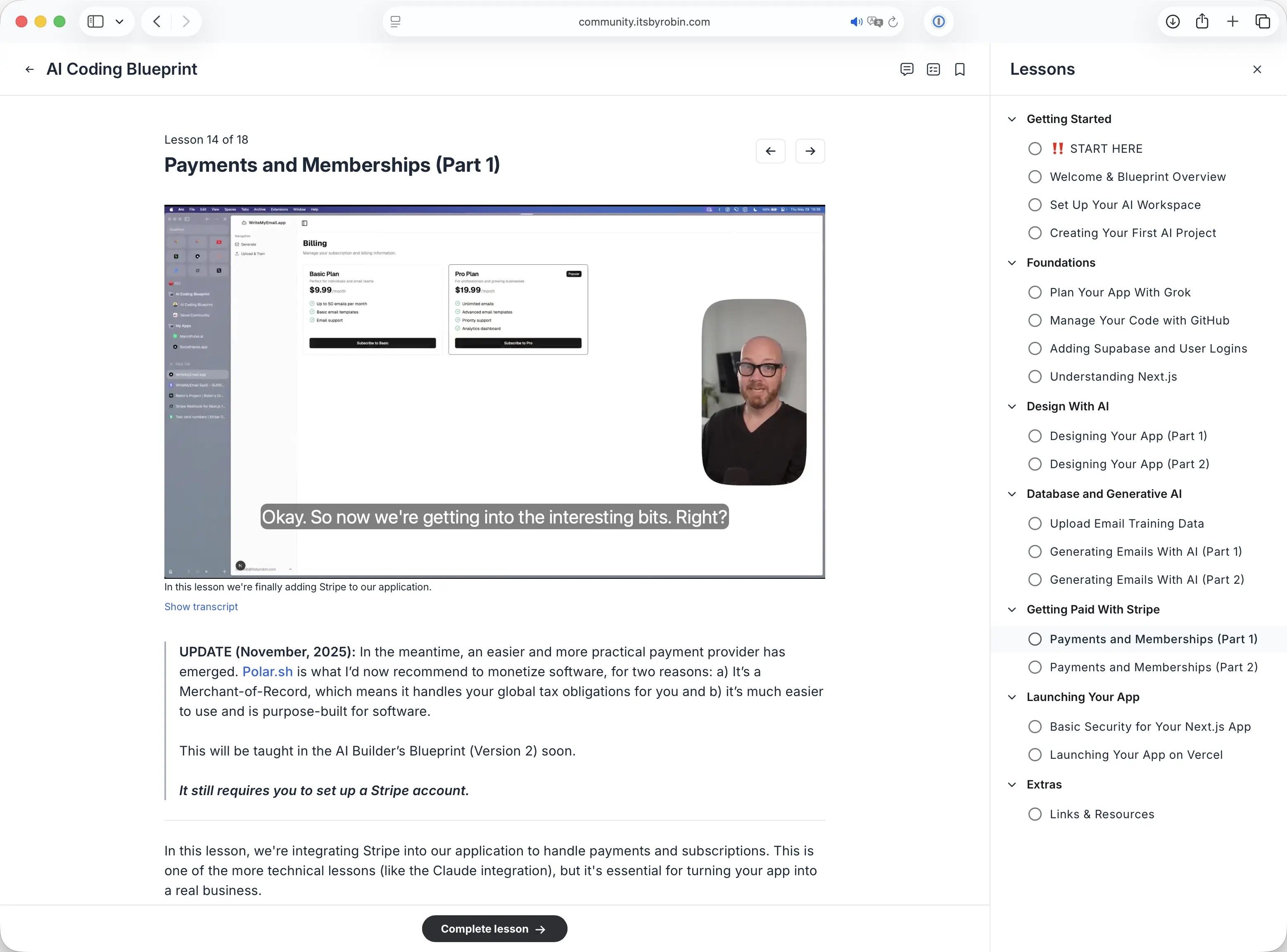
Read This First
Who This Is For (And Isn't)
The blueprint is made for a specific person - if this is not you, skip it.
Who This Is For
You've already tried the AI coding tools and got frustrated
You understand business/product but not code
You have 5-10 hours per week
You want to ship ONE real thing to prove you can do this
You're comfortable spending $150-300/month on tools
Who This Isn't For
Complete beginners who've never opened Cursor, Claude Code or similar tools
Actual developers (this is not a coding course)
People who'd rather watch 47 free YouTube videos
People looking for marketing training
Anyone expecting to "get rich quick with AI"
Get Instant Help in the AI-Powered Community
You've got limited time per week to work on this. You can't afford to waste an entire Saturday stuck on one stupid error.
Maya AI Coding Assistant
Stuck at midnight? Ask Maya. She's trained on my brain and answers like I would. Get unstuck in 5 minutes instead of waiting until someone responds.
Monthly Group Office Hours
Live group sessions where I confirm you're not building something that'll break. Get 5 minutes of direct feedback instead of wasting 5 weeks going the wrong way.
Lifetime Access
Everything's yours to keep forever. You're not renting access to yet another AI community. You're buying an insurance against wasting your limited time.
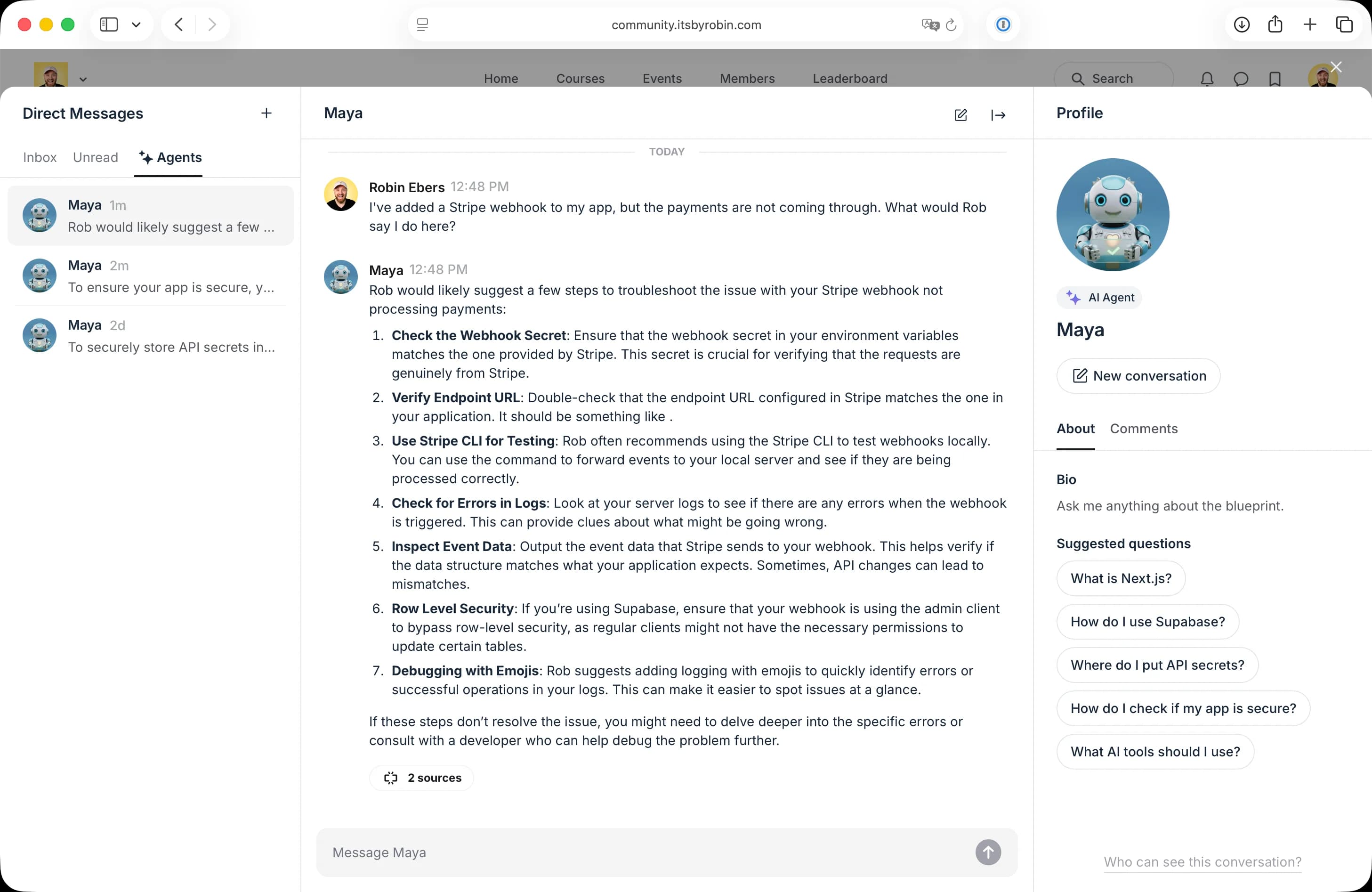
Student Results
From Stuck on Tools and Courses to Shipping His First Real App
Hugh had been deep into AI automations 18+ months, but still couldn't ship apps. The blueprint finally helped him overcome this challenge.
Hugh's Story
"Hands-down the best decision I've made for my AI journey"
Hugh Reardon
Non-Technical AI Automation Consultant
Hugh is one of hundreds of students that, with access to me and my proven process, finally built and shipped their first app in weeks after joining.
Stories like these are the real reason I am so genuinely invested in my students success. Thanks Hugh! 🥹
Corbin Stewart
I came into the Blueprint with no background in writing application code, and this course has been incredibly helpful in getting me started. Rob has a way of teaching that just makes things click, he's a natural, as he uses clear examples and analogies that make the process feel approachable. The blueprint really does take you step by step from knowing nothing to actually deploying your first app. It's given me the confidence to explore learning coding on my own to further level up the apps I can build with this knowledge. This is the best place to start.
Sep 11, 2025
Rakesh Maisuria
I started out a non-coder and stumbled onto Rob's Blueprint when I was playing with vibe AI tools like Lovable, Bolt, etc. I'd tried them all but kept hitting the same walls. Rob's step by step video tutorial with his online community support are great. I instantly knew this wasn't just another course collecting dust in my collection. I'm not gonna lie - I've become that annoying friend who won't shut up about it. Seriously. Best decision I made for my tech skills this year.
Sep 11, 2025
Jorge
With Rob I went from zero to building fully functional apps. I was seeing a lot of videos and reading a lot of blogs and articles and then found Rob, his content resonated with me and I signed up almost immediately. Great decision! I found a well structured course that led me with baby steps to building my first vibe coded app. Thanks Rob.
Sep 11, 2025
Dan
Being part of Rob's community has honestly been amazing. The community is super supportive and motivating. You always feel like people actually want you to succeed. And Rob himself is just awesome. He takes the time to answer every question, no matter how basic, and explains things in a way that actually makes sense. His course on building web apps with AI is a total game-changer. I'm not a technical person, but the way Rob breaks it down made me realize I can actually do this. This is hands down the best place to start.
Sep 9, 2025
Jan Walter
Rob's community has been incredibly helpful. He always takes the time to answer my questions thoroughly and never makes me feel rushed. He's extremely knowledgeable, and the way he explains things makes even complicated topics easy to understand. What I love about the community is not just Rob's support, but the whole atmosphere he's created. It's a place where you can ask anything, get honest advice, and feel part of a community that wants you to succeed. I've learned things here I wouldn't have figured out on my own, and it's made a HUGE difference for me.
Sep 7, 2025
George Georgiou
Rob is the man at making seemingly complex things appear easy to understand. What I really like about his lessons is that they take you on a journey. They are easy to follow, engaging and packed full of really useful tidbits. If it weren't for these lessons I could defo see myself getting frustrated and giving vibe coding up altogether! Rob ...the 'code whisperer'...
Aug 21, 2025
Stop Wasting Time
You've Spent Months Figuring This Out Alone... Now Let Me Show You My Proven Process
The exact blueprint I charge $5,000 for inside my Inner Circle
AI Builder's Blueprint
Buy today and get instant access to:
My Full AI App Building Process
($497 value)Maya AI Coding Assistant
($697 value)Monthly Group Office Hours
($700 value)Student-Only Support Community
($300 value)Lifetime Access + Free Upgrades
($497 value)
Total price to figure it out yourself:
6 to 12 months of frustration
Your Price Today:
Includes 30-Day Money-Back Guarantee
Trusted by 202+ non-tech professionals:
Get Deeper Access
Rob's Inner Circle
The Blueprint shows you the process. But the Inner Circle is me working WITH YOU every two weeks so you ship even faster.
Bi-Weekly Sessions (90min)
Small Group With Plenty 1:1 Time
Private Inner Circle Community
Blueprint and Community Included
Maya AI + Monthly Office Hours
I've become that annoying friend who won't shut up about it. Seriously. Best decision I made for my tech skills this year.
Rakesh Maisuria
Frequently Asked Questions
Need something else? Email my team
One Final Question
You're Going to Ship Something in 30 Days or I'll Refund Every Penny
Not "try the course" or "watch the videos."
Actually ship. Actually click the launch button.
If you follow the process and don't have something live in 30 days, you get your money back. No questions. No hassle.
You've already spent months trying to figure this out yourself. You've already paid for tools you're barely using. You've already invested the time.
The only question is: do you want to keep guessing, or do you want me to show you exactly what works?
I can't teach you marketing. I can't teach you to code. But I can show you how to go from "I have this idea" to "it's live on the internet."
In 30 days. Guaranteed.
Try Risk Free